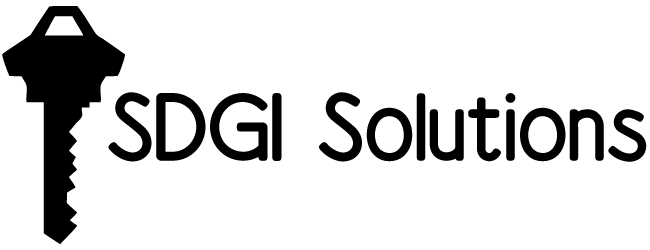Face Not Recognizable? How To Improve A Security Camera's Image Quality
Posted on: 13 July 2016
If your business has security concerns, any security camera can be better than none. However, without a camera that has the best possible image, that image you managed to capture may not be useful enough to allow you to identify whoever is the subject of the recording. Then, any effort to deliver helpful images to the police will be useless.
The Image Readability Is Based On The Pixels
The level of detail and the sharpness of an image is based on the number of pixels that your camera allows. These pixels need to be on the face in order to effectively identify the target. Therefore, the camera will need to be positioned to where as much of the face will be captured as possible.
You Need The Right Shutter Speed
Another concern is whether you will be able to achieve a great image quality while the target is moving. Unfortunately, targets are rarely standing still, and any motion can lead to blurring. To prevent the motion blur, you will need a shutter speed that is fast enough to freeze the motion. However, by adjusting the shutter speed, you will reduce nighttime sensitivity. Therefore, you will want to also include sufficient lighting to ensure that the face can be seen.
Analog CCTV Requires Adaptive Equalization Algorithms
Most CCTV systems are analog. This leads to the signal degrading quickly and to the quality suffering heavily. Fortunately, adaptive equalization algorithms can be used to recover a signal even with long, interrupted cable runs.
Do Not Use JPEG Compression
Eliminate JPEG compression both to improve the quality of the image and to make it possible for the image to be partially recovered if it is handled by forensic recovery specialists.
Forensic Recovery Options Are Available For Degraded Images
For the images your CCTV has already captured that are of poor quality, you will want to rely on forensic recovery methods that can undo the damage. Increasing the blur width can make a face or license plate readable. The image can then be scaled so that important details can be made out.
The Problem May Not Be The Camera Itself
If your camera is producing poor-quality images, it is important to rule out that the problem is not caused by the cable and not the camera itself. To determine whether the issue is the camera or the cable, try using different cameras with different cables. If you notice that all cameras attached to a particular cable do not produce a high-quality image, you may need to replace the cable, not the camera.
For more help, contact a company like Arapahoe County Security Center Inc.
Share